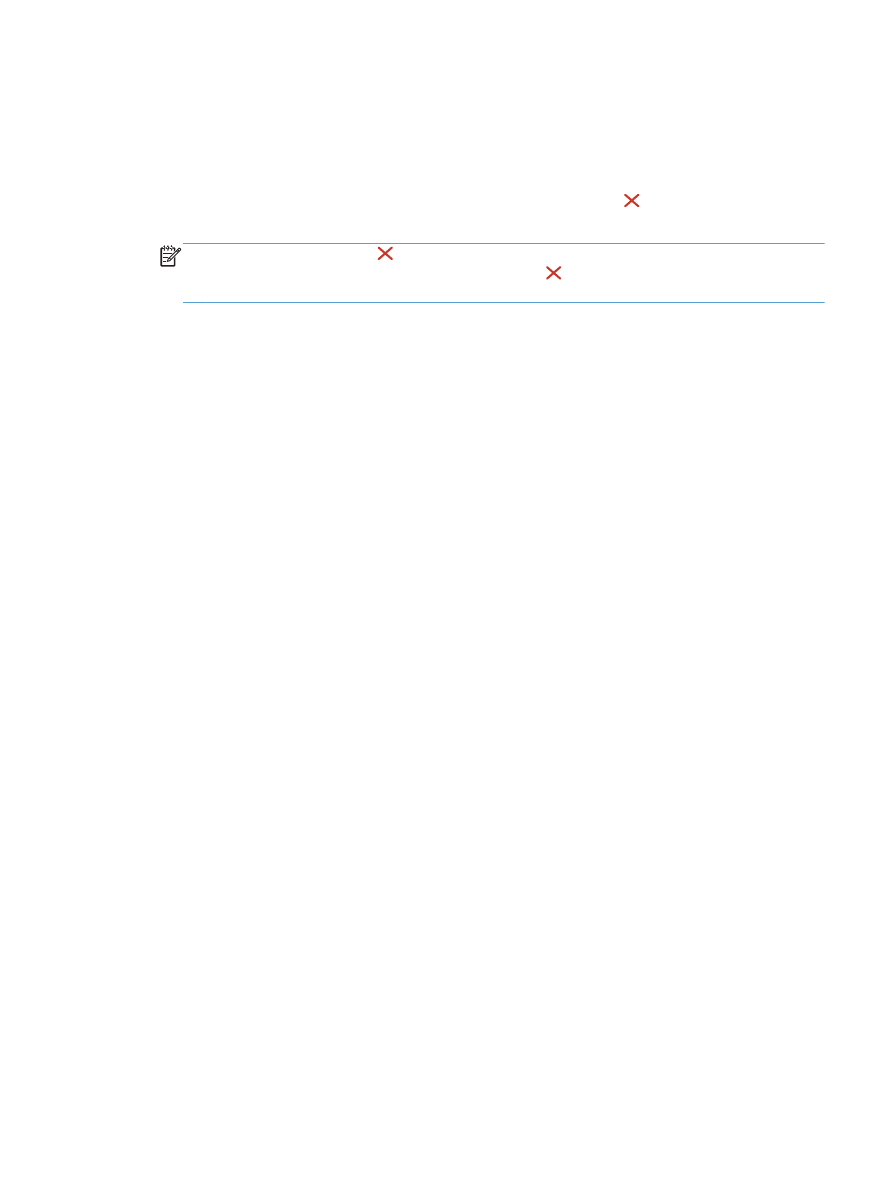
Print watermarks (Mac OS X)
1.
On the File menu, click the Print option.
2.
In the Printer menu, select this product.
3.
Open the Watermarks menu.
ENWW
Additional print tasks (Mac OS X)
49

4.
Click the Watermark check box.
5.
Beneath the check box, use the drop-down lists to set the various watermark elements.
6.
Click the Print button.
50
Chapter 3 Print
ENWW