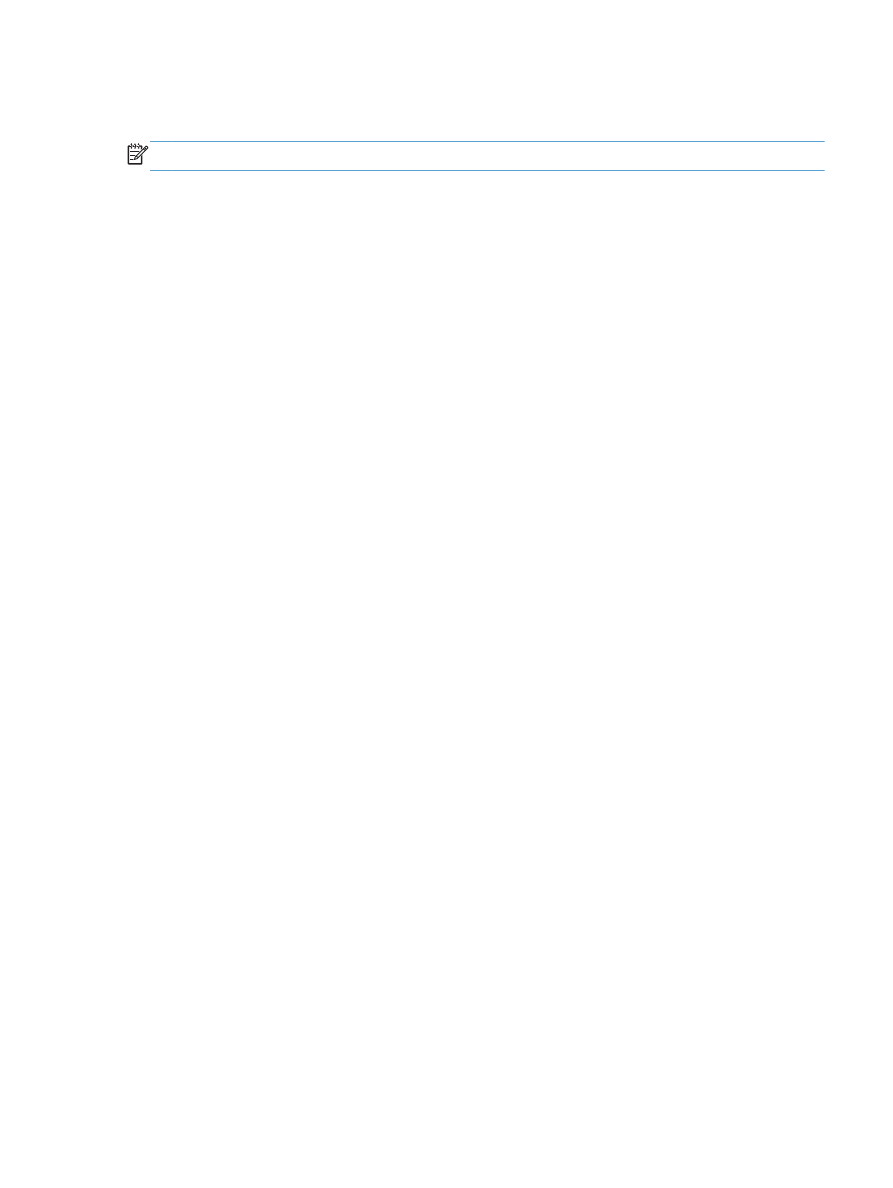
The product does not print after the wireless configuration
completes
1.
Make sure that the product is turned on and in the ready state.
2.
Turn off any third-party firewalls on your computer.
3.
Make sure that the wireless network is working correctly.
ENWW
Solve wireless network problems
119

4.
Make sure that your computer is working correctly. If necessary, restart the computer.
5.
Try manually configuring the product from the control panel.